Google’s mobile operating system is an extraordinarily flexible tool. But not all of its features are easy to discover — especially if you have a phone onto which the manufacturer or carrier has spackled its own interface. Fortunately, we’re here to help you get more out of your mobile device, and maybe also clear up a myth or mystery or two about it.
1. The malware threat nearly vanishes if you stick to Google’s Play store. Apps that can steal your data are a real threat on all mobile devices. But the security firm F-Secure found that in the second half of last year, only about 0.1 percent of apps surveyed in Google’s Play store contained malware — lower than any other Android app store. Further, it noted, “the Play Store is most likely to promptly remove nefarious applications, so malware encountered there tends to have a short shelf life.”
2. Chrome can impersonate a desktop browser. Tap the menu button in Chrome (the stack of three dots at the top-right corner), scroll down the menu and tap Request desktop site, and Chrome on an Android device will fetch a desktop version of the page. This is a great way to work around sites that would otherwise lock out Android — such as Apple’s “Find My Phone” tool.
3. GPS still works in Airplane Mode. Unlike iOS, Android doesn’t shut down a phone’s GPS receiver in Airplane Mode. One neat trick this makes possible: If you’re on a plane, you can run an app like the freeFlyoverGPS to detect your position and then plot your aircraft’s position, altitude, and speed.
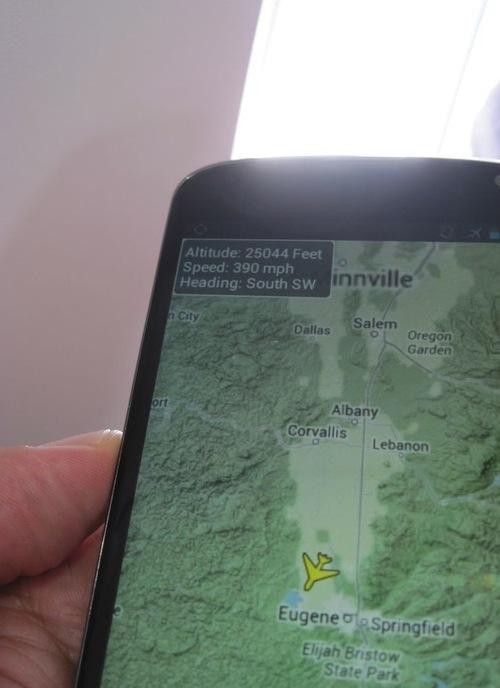
(Rob Pegoraro/Yahoo Tech)
4. You can take “Photo Sphere” panoramas. In about a minute, you can use Google’s camera app to assemble a 3D interactive panorama that viewers can then pan around not just left and right, but up and down. (For an example, see this sphere I captured inside the otherworldly Sagrada Família church in Barcelona.) That’s kind of amazing,considering all the specialized tools you needed to create a QuickTime VR panorama in the ’90s.
5. You can’t banish bloatware, but you can bury it. You can’t uninstall most of the unwanted apps bolted to a phone by its manufacturer or your carrier without “rooting” the device (not recommended for the uninitiated), but you can recover much of the space they waste and then hide them permanently: Open the Settings app, select Apps, select the unwanted bloatware, tap Uninstall updates, and then tap Disable.
6. NFC may not be useful for buying stuff, but it can help your phone talk to other gadgets. The NFC (near field communication) chips in many Android phones were supposed to have us all tapping our phones on special tags to buy everything from sodas to subway tickets, but that’s yet to take off. You’re more likely to find that NFC helps your phone talk to other devices — for instance, you can use it to automatically configure wireless picture transfer to a “real” camera.
7. Google Wallet can store loyalty cards. Like NFC, this app was supposed to shine in mobile payments. In practice, however, I’ve found it more helpful as a way to replace frequent-customer cards and apps. For example, by entering my credentials for the Belly rewards service there, I don’t need to bother installing its app — and Google Wallet is smart enough to brighten the screen automatically and display the Belly QR code when I need to scan at a participating establishment.
8. When in doubt, swipe from the sides. Android often uses swipes into the screen as shortcuts. For example, swipe from the bottom on Nexus and some other phones to invoke Google Now; to get to the Play store’s menu, swipe from the left edge across; for quicker adjustments to things like WiFi and Bluetooth, swipe down with two fingers from the top. It’s not always obvious what your options are, but Google’s new “Material Design” is supposed to help.
9. Android devices are underrepresented on the Web. Android has an overwhelming share of the mobile market — almost 85 percent of smartphones shipped in the second quarter and almost 66 percent of tablets shipped in the first quarter, according to Strategy Analytics. But Android devices are not used that much on the Web. Another research firm, NetMarketShare, found that in June, more mobile Web users ran iOS (45.61 percent) than Android (43.75 percent). One common theory for that: Many low-end Android phones are used more like traditional “feature phones” — as in, their owners mainly employ them for phone calls.

0 comments:
Post a Comment